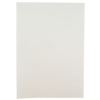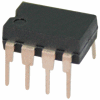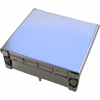Waterslide Decal Inkjet
LM567N
€1,25
Teko Box PCB-3710
€5,32
Belton Digi-Log Medium
€15,59
Planet Waves PW-PRA-205
€27,17
Alpha 16-CC-50k lin
€3,27
Nordstrand Dual-Coil 6P S BLK
€581,48
Haussel VIN B A2 Bridge White
€127,50